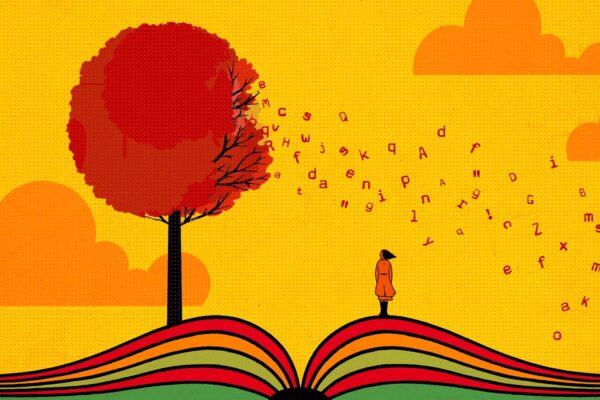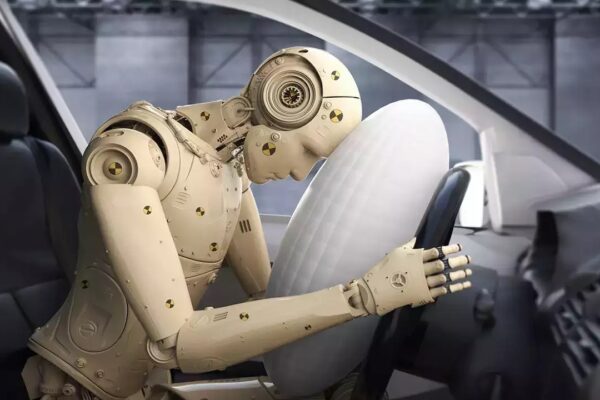As technology evolves, smartphones have become more than just a communication devices. They have become an integral part of our daily lives, providing access to a wealth of information and entertainment. With the recent release of the latest iOS update, many iPhone users have reported experiencing a noticeable increase in their phone’s temperature. In this article, we will explore the causes behind this issue and provide solutions to help you avoid overheating.
Introduction
The latest iOS update has been causing iPhones to overheat. This issue is not only affecting the latest models of iPhones, but also older ones. The overheating is not only an inconvenience, but it can also cause serious damage to your device, including battery issues, malfunctioning components, and even physical harm to the user. In this article, we will discuss the causes of this problem and provide some tips on how to prevent it.
Understanding The Causes of Overheating
There are several reasons why iPhones overheat after the latest iOS update. One of the main causes is the increased demand on the processor due to the new features and functionalities. When you use your phone for extended periods of time, the processor generates heat, which can cause your device to overheat.
Another cause of overheating is the use of certain apps that are not optimized for the latest iOS update. These apps can cause the processor to work harder than usual, leading to an increase in temperature. Additionally, if you have too many apps running in the background, it can cause your device to work harder than necessary, which can also lead to overheating.
Tips To Prevent Overheating
If you are experiencing overheating issues on your iPhone after the latest iOS update, here are some tips that can help you prevent this issue:
1. Turn Off Unused Features
One of the easiest ways to prevent your iPhone from overheating is to turn off any features you are not currently using. For instance, if you are not using your Wi-Fi or Bluetooth, turn them off. This will reduce the workload on your phone’s processor, thereby reducing the amount of heat generated.
2. Close Unused Apps
Another way to prevent overheating is to close any apps you are not currently using. When you have too many apps running in the background, it can cause your phone to work harder than necessary, leading to overheating.
3. Update Your Apps
Make sure that all your apps are up to date. This will ensure that they are optimized for the latest iOS update and that they are not causing your device to overheat.
4. Use A Case
Using a case can help dissipate heat and prevent your device from overheating. A case with good ventilation can help reduce the amount of heat generated by your phone’s processor.
5. Avoid Direct Sunlight
Direct sunlight can cause your phone to overheat. If you are using your phone outside, make sure that it is not exposed to direct sunlight for extended periods of time.
Conclusion
The latest iOS update has caused many iPhone users to experience overheating issues. The causes of this problem can range from increased demand on the processor to the use of apps that are not optimized for the latest iOS update. To prevent overheating, turn off unused features, close unused apps, update your apps, use a case, and avoid direct sunlight. By following these tips, you can prevent your iPhone from overheating and extend its lifespan.
FAQs
Q1. Will overheating damage my iPhone’s battery?
A1. Yes, overheating can cause damage to your iPhone’s battery. It can reduce its lifespan and even cause it to malfunction.
Q2. How can I tell if my iPhone is overheating?
A2. If you notice that your iPhone is hot to the touch, or if you receive a warning message that says “iPhone needs to cool down before you can use it”, then your device is likely overheating.
Q3. Can I still use my iPhone while it’s overheating?
A3. It is best to avoid using your iPhone when it is overheating. Continued use can cause further damage to the device and potentially harm the user.
Q4. Is the overheating issue only affecting the latest iPhone models?
A4. No, the overheating issue has been reported by users of both newer and older iPhone models.
Q5. Will Apple release a fix for this issue?
A5. Apple is aware of the overheating issue and is working on a solution. It is likely that a fix will be included in a future iOS update.